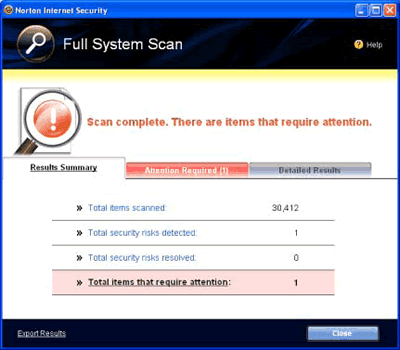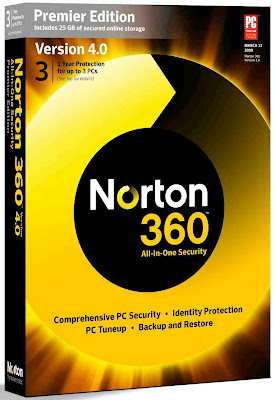I upgraded my internet from 3 Mbps to 6 Mbps The speed has increased a little bit but not much. I just did the speed test and my download speed is 2.4 Mbps and the upload speed is 0.7 Mbps This is only a slight improvement from when I was only paying for 3 Mbps Shouldn't my download speed be around 6 Mbps now? I have AT&T U verse and the 6 is the highest speed they offer for my area currently. I am working on a desktop connected wireless. Any help would be appreciated.
Have you checked with your connection settings because if you told your ISP to upgrade and check the details after login to the broadband connection.
as every Internet connection provider is providing the details of the speed and usage of the Internet. In the package details you have to check whether it was upgraded or not. If it is showing that 6 Mbps you need to have to contact customer care for this slow speed.
One more thing is to check whether the downloads are running in background or not. Your Internet will be slow because if the background downloads are running, exit or close that programmes.
After once test the Internet connection speed, lots of providers check the internet speed best is that speedtest.net. go with it.
May your PC is infected with virus or trojans once clean with any good antivirus programmes and then check your Internet connection speed.