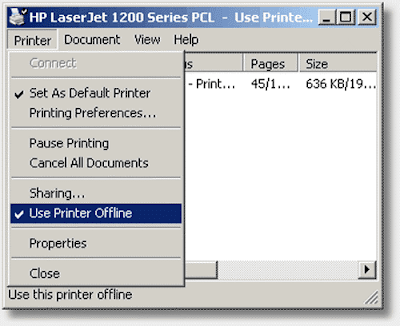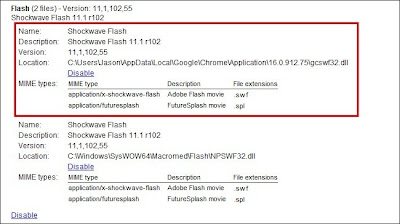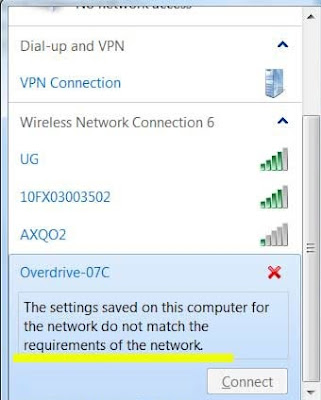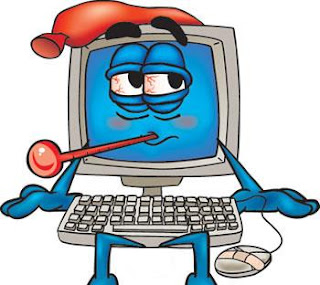I have a HP Office jet Pro 8500A printer and it is wireless i have connected it before but it doesn't work this time. I have my laptop and printer connected to the same network but when i try printing a document on word it says that the printer is offline if anyone can help to make it online again it would be greatly appreciated. thank you and I called HP customer service apparently you have to buy a package to get help -_- so not interested in spending over 50 bucks for one help so yeah that's out of the question
First thing is you need to know that whether you have installed the correct drivers of that printer, see here there may different types of models for example assume that there is printer called office jet pro 8500a and one more is office jet pro 8500, when compared the both models are similar but if we check specifications there will be a lot of difference in the performance and drivers will also differ here. Once check which drivers you have installed or download the latest drivers from the HP website.
After checking with drivers, if installed the correct drivers and you need to give a test print. If that success the drivers or software you installed are perfect. There is option like use printer offline, when you right click on printer uncheck that user printer offline, you can check that if no other person want to use your printer.
This method or option is a good one, but so many people are not aware of it.