There are many ways to disconnect the devices that have connected to a Router/Modem. If that is connected through LAN there is no need to disconnect and just unplug is enough and if that is a desktop or a Laptop or a Smartphone or any other device you can disconnect them from the list of WIFI networks available. You will find the total list of WIFI networks available near by and if you want to Disconnect them right from your device you need to right click on it and click on forget so the settings allotted to that particular network like password...etc will be forgotten by the device and as the same thing repeats in laptop, desktop and smartphone as well.
If you want to remove the devices that connected to your router or modem. You need to know whether the connected devices are showing in the router or not. If shown there will be a option like forget or delete and just click on it. The Router will forget them.
For more details refer your Router or Modem Manual.
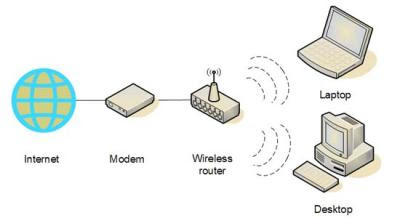
No comments:
Post a Comment