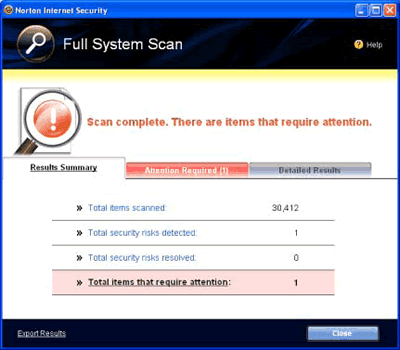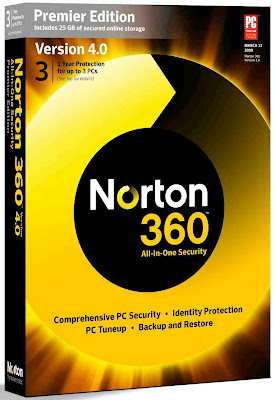Does I need to format all drive?my anti virus is not up to date and when I connect the dongle,my anti virus block that.tell me what to do?
First install a Trojan remover and disconnect your PC from Internet then scan then whole computer. After completing the scan you will find some option in tools menu like reset windows policies, reset internet explorer policies..etc and run those tools, If these actions cannot be performed in Normal Mode and go to safe mode run these actions and then boot to normal mode.
Then try to update the virus definitions of the antivirus if not updated getting an error just uninstall the antivirus and install the avast free antivirus, update it and scan whole computer if threats detected delete or clean them, however it is the free edition which has limited features and you can grab the full version from the official website.
If the trojan remover not worked or antivirus not performed well then you need to format the whole system because if you format the primary drive that might be not useful because the virus still present in other drives of your PC. Better backup the important data to other external drive and then format your system.
Try to research on Internet by entering the virus name removal tool and some security websites provide removal tools for win32 version of threats.