Everything was working fine, untill I just came back and found my lap
like this : my taskbar doesn't appear when I open the internet, and when I
open a folder, I don't see the end the folder, isn't it supposed to
stop at the beginning of the taskbar ? but I can see the rest of the
folder behind the taskbar. one more thing, my touch pad should scroll up
and down by just moving my finger forward and backward at the right
edge of the pad but it stopped doing that, help please
I think the problem the Windows theme, Once try to change the theme by going to desktop properties. Right click on the desktop and go to properties, change the theme to windows default theme. That might fix the problem in a right way if not adjust your monitor settings in external using your graphic adapter properties.
May be the task bar in auto hide mode and go to properties of task bar and UN check the auto hide option, check for one more option like tick the option "keep the task bar on top of all windows". So here the task bar will on the top when you open any windows. If more help needed press F1 you will get the windows help.
And scrolling is also not working on your touch pad because the touch pad drivers may be corrupted or not installed. Once check the drivers in control panel and install them as well.
Once restart your laptop after all doing this.
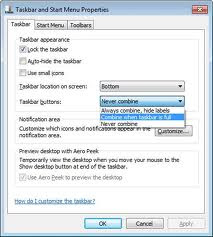
No comments:
Post a Comment